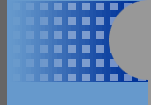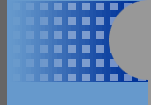When playing online, it is possible to play Old City and Import/Export during Team Survival.
- Go to the main menu screen
- Select Create Match
- Go to GAME TYPE and select Mission
- Then hit Next
- Highlight Old City or Import-Export and back out by hitting B.
Now push up and accept the choice. You should
now be on the screen where you can change your GAME TYPE. Go to GAME TYPE and select Team Survival. Scroll down and change
the number of players to what you want. Click on NEXT at the bottom of the page. Highlight the same map you picked before
(Old City or Import/Export) and select it.
WARNING - When you start the match, everybody will be inside each
other because everyone spawns int the exact same place. Before you start the match, decide which team goes first and give
them at least a 20-30 second head start, and after the match, the other team gets the head start.